Lunar vs MonitorControl
| Feature | Lunar | MonitorControl |
|---|---|---|
| DDC support Native brightness control for all modern monitors | ||
| Brightness and volume keys support Control monitors using the same keys used by macOS | ||
| Fallback when DDC fails Software dimming using Gamma or Dark Overlay | ||
| Native macOS feel OSD, native UI, OS integration | ||
| Dim brightness below zero Use software dimming to go below the screen 0% brightness limit | ||
| Sync brightness between displays Allows macOS adaptive brightness on external monitors | ||
| Input switching Switch to HDMI/DisplayPort/USB-C port from the app | ||
| Built-in light sensor support Monitors adapt to ambient light even when the MacBook display is off | ||
| Turn off the MacBook display Automatically turn on/off the MacBook display when a monitor is connected | ||
| XDR brightness Go over the 500nits limit of the 2021 MacBook Pro | ||
| External light sensor support | ||
| Scheduled brightness presets | ||
| DDC support for DisplayLink | ||
| DDC on the HDMI port of Apple Silicon Macs | ||
| macOS Shortcuts | ||
| Command-line integration | ||
| Color calibration controls | ||
| Automatic App-based Presets | ||
| Custom Presets with Hotkey | ||
| Use monitor as a light-panel in meetings | ||
| Sunrise/sunset based adaptive brightness | ||
| Open source code | ||
| Pricing | Free for manual adjustments $23 for adaptive brightness (5 Macs) | $0 |
Menubar interface
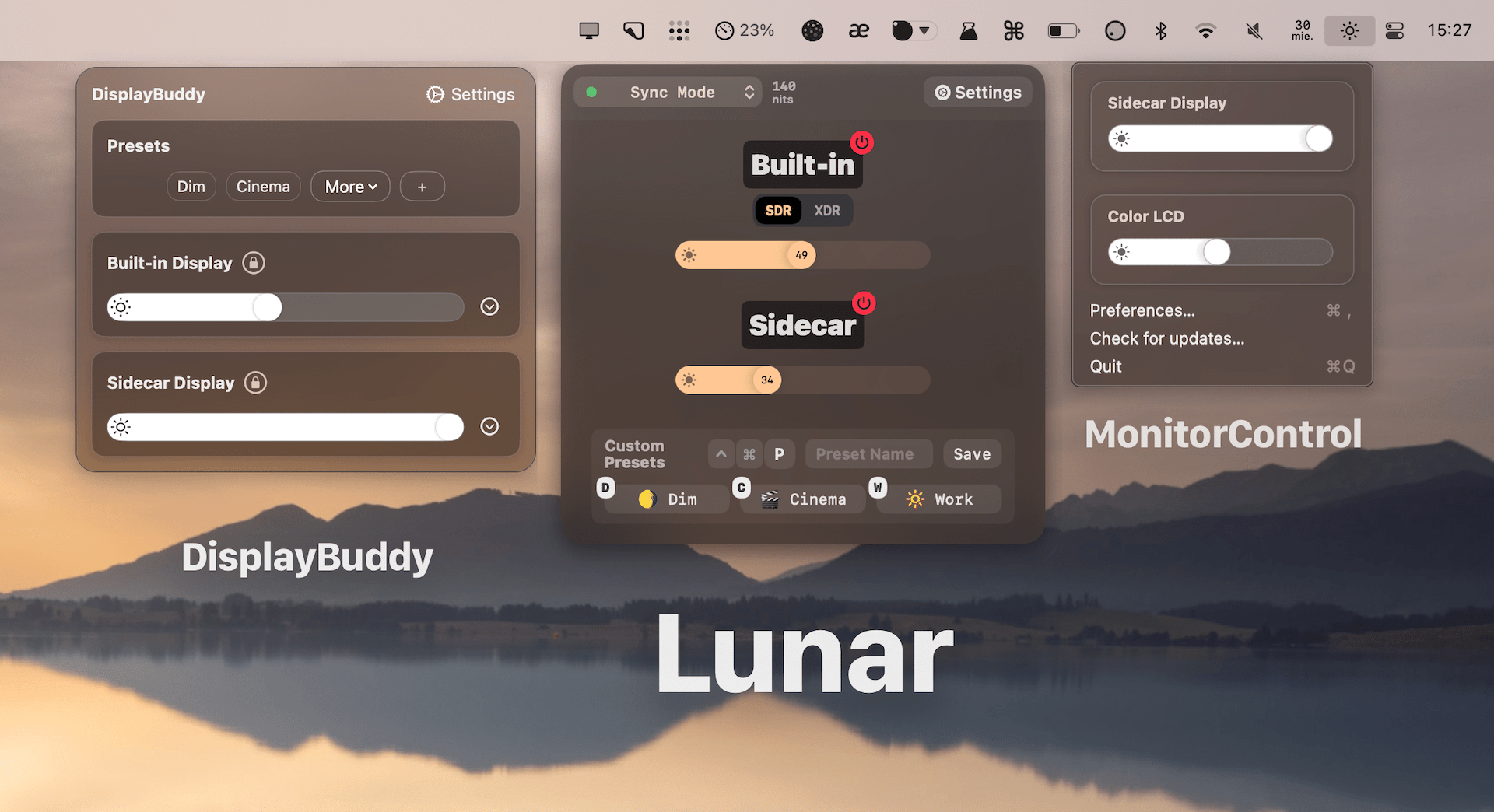
Preferences interface
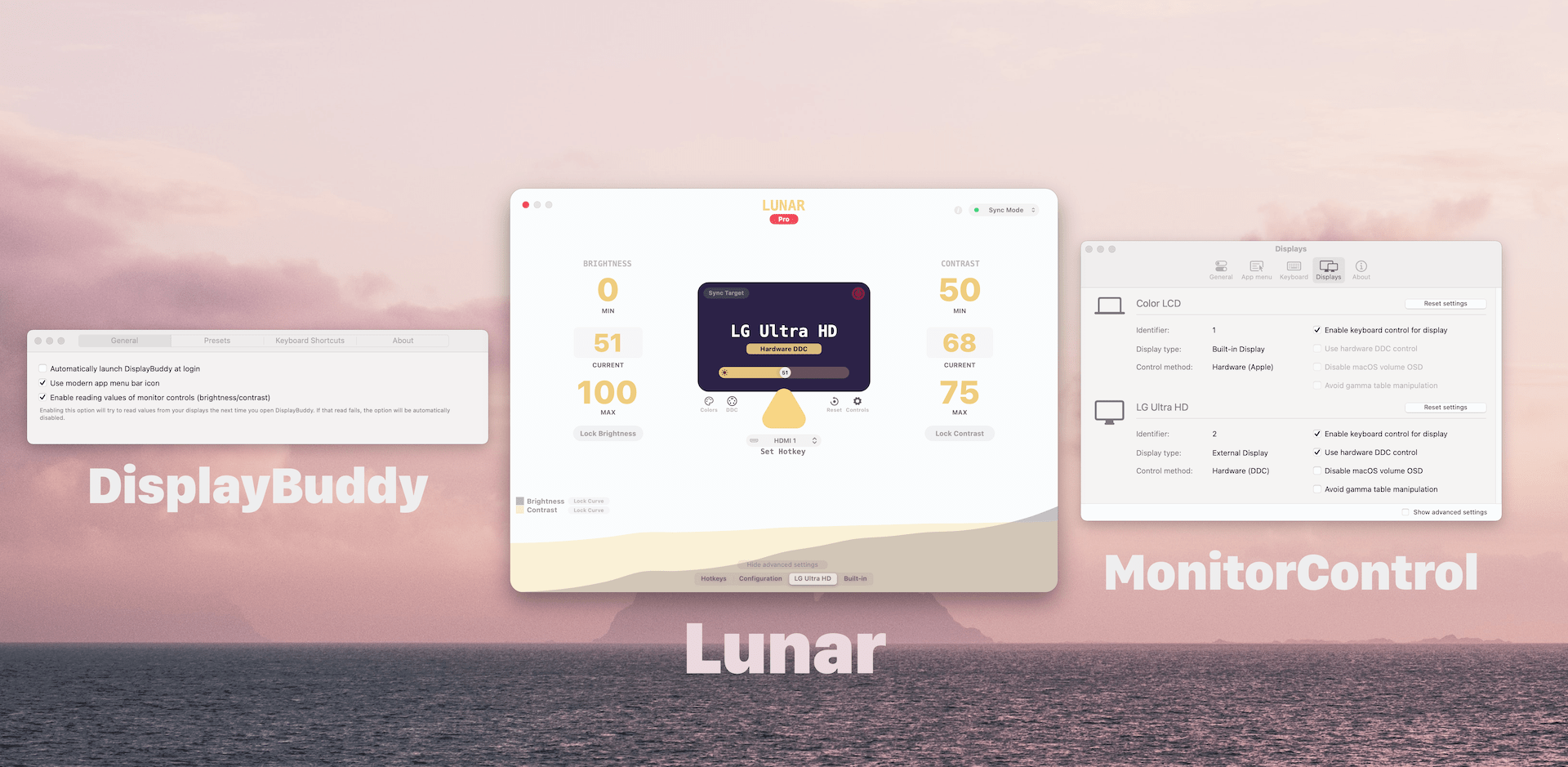
Try for free14-day trial included